The brand name for Apple's IEEE 1394 standard is FireWire, the most common term used when people talk about IEEE 1394. Today’s article will tell you what is FireWire, the versions of FireWire, and more. Read the post and get to know it.
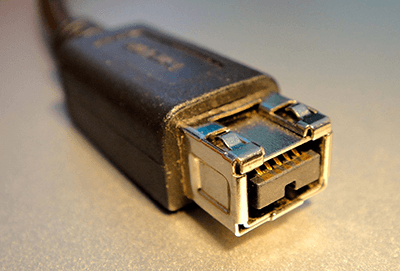
FireWire is the commonly used name of IEEE 1394 which is an interface standard for serial buses for high-speed communication and isochronous real-time data transmission. It was created by Apple in the late 1980s and early 1990s. It can also be abbreviated as 1394.
For the Apple users, we have an article here for you. If you are interested in pictures recovery, see: Recover Deleted Pictures on Mac.
FireWire is a standard connection type for many different kinds of electronic devices such as digital video cameras, external hard drives, and other peripherals. The terms IEEE 1394 and FireWire usually refer to the types of cables that are used to connect these types of devices to computers
The most common copper cable of the FireWire can be up to 4.5 meters (15 feet) long. This cable also carries power, allowing devices with medium power requirements to operate without a separate power source. It is also available in Cat 5 and fiber versions.
FireWire Versions
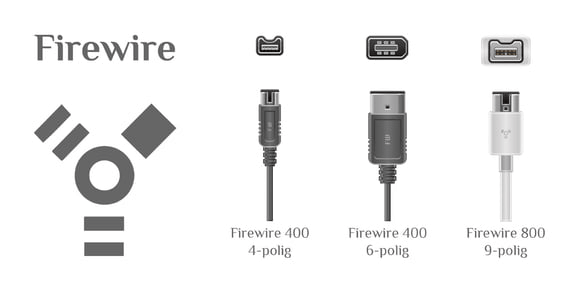
The original version of FireWire technology, called FireWire 400, was released in 1995. It can transmit data at 100, 200 or 400 Mbps, depending on the FireWire cable. These data transmission modes are commonly referred to as S100, S200 and S400. It has six circuits, two of which provide power to the device. It is most commonly used on desktop computers.
5 years later, the IEEE 1394a was released in 2000. This version of FireWire is designed to improve the original design. It provides faster bus reconfiguration, power-saving suspend mode and more. IEEE 1394a uses a 4-pin connector instead of the six pins present in FireWire 400 because it does not include power connectors.
Just two years later, the IEEE 1394b came out in 2002. It is also called as FireWire 800, or S800. This 9-pin “bilingual” version of IEEE 1394 supports transfer rates up to 800 Mbps on cables up to 100 meters in length. For backward compatibility with slower versions, it uses a new encoding scheme called “beta mode”. If you use a bilingual connector, the old device can connect to the new port, otherwise, it is not compatible.
FireWire S1600 and S3200 were announced in the late 2000s, but they were not released. They support transmission speeds of up to 1.6 Gbit/s and 3.2 Gbit/s, respectively, using the same 9-circuit beta connector as FireWire 800. However, few of these devices were released so that they shouldn’t even be considered part of the timeline of FireWire development.
In 2011, Apple began replacing FireWire with a faster Thunderbolt, and in 2015, on some of their computers, used a USB-C port that complies with USB 3.1.
Recent developments in FireWire include a new port specification that adds compatibility with Ethernet technology. The port can be connected to IEEE Std 1394 (FireWire) or IEEE 802.3 (Ethernet device). Lastly, a single-mode fiber as a medium for data transmission will add more speed to FireWire. The goal for the near future is 6.4 Gbit/s speed and more connectors to enhance compatibility.
The Differences between FireWire and USB
The 1394 interface is comparable to USB, but USB requires the main controller and has a larger market share. Both FireWire and USB have the same purpose, that is transferring data, but there are significant differences in availability and speed.
USB is supported on nearly every computer and device while FireWire not. Most modern computers do not have a built-in FireWire port. To do this, these computers must be upgraded…these things are at an additional cost and may not be available on every computer.
The latest USB standard is USB 3.1, which supports transfer speeds of up to 10,240 Mbps. This is much faster than the 800 Mbps supported by FireWire.
As mentioned above, FireWire 400 and FireWire 800 use different cables that are not compatible with each other. On the other hand, the USB standard has always maintained good backwards compatibility.
However, USB devices cannot be daisy-chained together like FireWire devices. USB devices require the computer to process this information after leaving one device and entering another device.
Although it can be said that Firewire is a competitor of USB, in fact, USB wins Firewire a lot in market share.