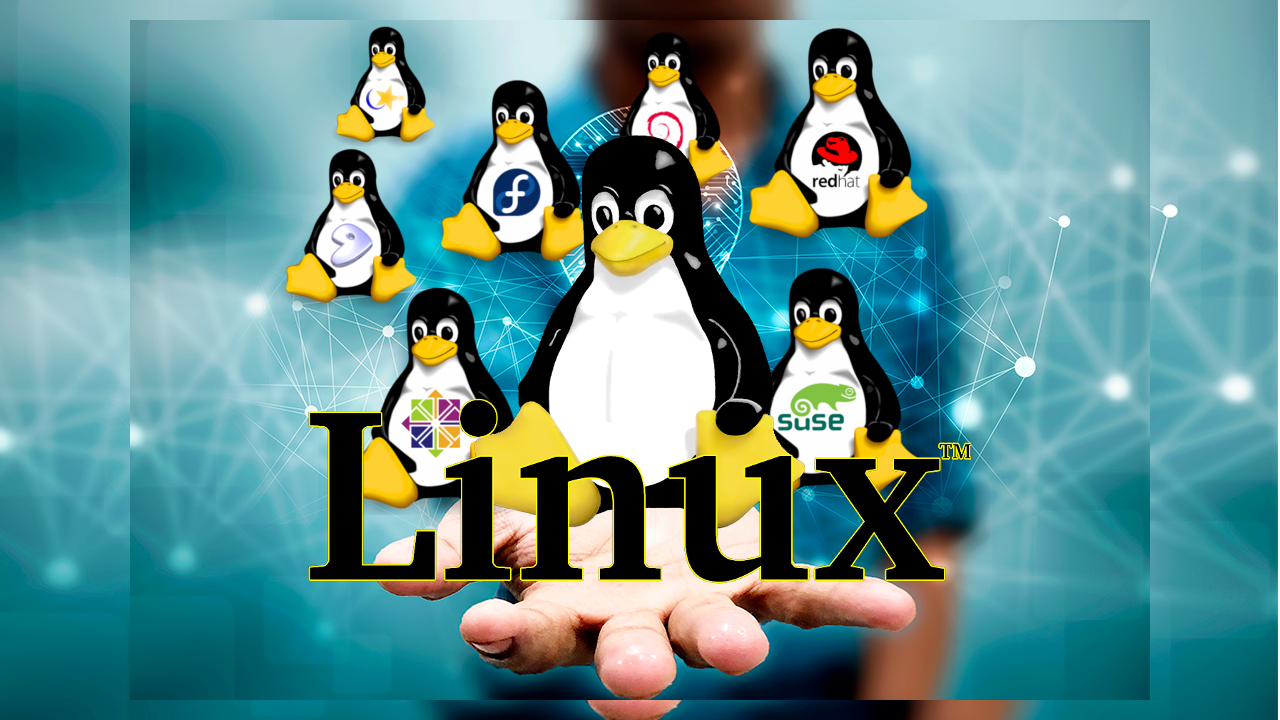
Why You Should Consider Switching to Linux
Linux
Linux is a free and open-source operating system that is gaining popularity among computer users.Linux is distributed under various open-source licenses, allowing users to modify and distribute the source code.
Versions
Firstly, it's important to understand that Linux is an open-source operating system, meaning that its source code is freely available for anyone to use, modify and distribute. Due to this open-source nature, there are many different versions of Linux, each with its own unique features and characteristics.
One of the most popular versions of Linux is Ubuntu. It is known for its ease of use and user-friendly interface, making it a popular choice for beginners. Ubuntu also has a large community of users and developers, which means that there are plenty of resources available for support and troubleshooting.
Another popular version of Linux is Fedora. It is known for being more cutting-edge than some other versions of Linux, which means that it often includes the latest software and technologies. This can make it a good choice for developers or users who want to stay up-to-date with the latest trends in technology.
There are also many other versions of Linux, each with their own strengths and weaknesses. For example, CentOS is known for being particularly stable and reliable, making it a popular choice for servers and other enterprise applications. Arch Linux, on the other hand, is known for being highly customizable and lightweight, making it a good choice for users who want to fine-tune their operating system to meet their specific needs.
Both Kali Linux and Parrot OS are popular among cybersecurity professionals and enthusiasts due to their robust security features, user-friendly interfaces, and extensive pre-installed toolsets. However, it's important to note that these distributions are primarily intended for advanced users who have experience with cybersecurity and system administration. If you're new to Linux, it's probably best to start with a more user-friendly distribution, such as Ubuntu or Fedora, before moving on to more specialized distributions like Kali Linux and Parrot OS.
Ultimately, the choice of which version of Linux to use will depend on your specific needs and preferences. Whether you're looking for a user-friendly interface, cutting-edge technologies, or rock-solid stability, there is likely a version of Linux out there that will meet your needs.
Linux usages
Linux is a versatile operating system that can be used for a variety of purposes. Here are some examples of how Linux can be used in different scenarios:
- Web servers: Linux is often used as the operating system for web servers. This is because it is stable, secure, and highly customizable. Examples of popular web server software that run on Linux include Apache and Nginx.
- Desktops and laptops: Linux can be used as the operating system on personal computers. There are many user-friendly Linux distributions, such as Ubuntu, that are designed for home users. Linux can be a good choice for people who want a free and open-source operating system that is highly customizable.
- Mobile devices: Linux can also be used as the operating system on mobile devices. Android, which is the most widely used mobile operating system in the world, is based on the Linux kernel. This means that many of the same advantages of Linux, such as stability and security, are present on Android devices.
- Scientific research: Linux is often used in scientific research because of its ability to handle large amounts of data and its flexibility. Many scientific applications are designed to run on Linux, such as R, which is a statistical programming language.
- Cybersecurity: Linux is popular among cybersecurity professionals because of its security features and the availability of tools for penetration testing and vulnerability scanning. Kali Linux and Parrot OS are Linux distributions that are specifically designed for cybersecurity professionals.
- Gaming: While Linux is not as popular for gaming as Windows, there are many games that can be played on Linux. The Steam gaming platform supports Linux, and many games are available for Linux through the platform.
Overall, Linux is a versatile operating system that can be used in many different scenarios. Its stability, security, and flexibility make it an attractive choice for many users.
real-world projects
There are many real-world projects that have been built using Linux as the operating system. Here are some examples:
- Supercomputers: Many of the world's fastest supercomputers run on Linux. The Linux operating system is well-suited to the demands of high-performance computing, which makes it a popular choice for supercomputers used in scientific research.
- Servers: Linux is often used as the operating system for servers because of its stability, security, and scalability. Many web servers, file servers, and email servers run on Linux.
- Smart home devices: Linux is used as the operating system for many smart home devices, such as smart thermostats, smart speakers, and smart security systems. The open-source nature of Linux makes it a good choice for developers who want to build custom applications for these devices.
- Cloud computing: Many cloud computing services, such as Amazon Web Services and Google Cloud Platform, use Linux as the underlying operating system for their infrastructure. This is because Linux is highly scalable and can be customized to meet the specific needs of cloud computing.
- Robotics: Linux is used as the operating system for many robotics applications, such as autonomous vehicles and drones. The open-source nature of Linux makes it a good choice for developers who want to build custom applications for these devices.
software industry
There are several reasons why the software industry prefers to use Linux over other operating systems:
- Open-source nature: Linux is an open-source operating system, which means that its source code is freely available to anyone. This allows developers to customize the operating system to their specific needs and create their own applications. Additionally, open-source software tends to be more secure, as vulnerabilities can be identified and addressed quickly by the community.
- Stability and reliability: Linux is known for its stability and reliability, which makes it a good choice for servers and other critical systems. Linux servers can run for long periods of time without needing to be restarted, which minimizes downtime and improves reliability.
- Security: Linux is inherently more secure than other operating systems because of its design. Linux's file and directory permissions system allows for granular control over who can access what files and directories, which makes it harder for attackers to compromise the system. Additionally, Linux is less susceptible to viruses and malware than other operating systems.
- Cost: Linux is free and open-source, which means that it is often cheaper to deploy and maintain than other operating systems. Additionally, many Linux distributions come with a wide range of free, open-source software that can be used for various purposes.
- Scalability: Linux is highly scalable and can be easily customized to meet the needs of different applications. This makes it a good choice for large-scale projects, such as cloud computing and big data processing.
Overall, the software industry prefers Linux over other operating systems because of its open-source nature, stability and reliability, security, cost-effectiveness, and scalability. These factors make Linux an attractive choice for developers and businesses looking to build robust, reliable, and secure software systems.
Linux installation
To install Linux alongside another operating system like Windows or macOS, you can use one of the following methods:
- Dual-boot: Dual-booting involves installing both Linux and another operating system on the same computer, allowing you to choose which one to use at boot time. To dual-boot Linux and Windows, for example, you will need to create a separate partition on your hard drive for Linux. You can then boot from a Linux installation media, such as a DVD or USB drive, and install Linux on the partition you created. During the installation process, you will be prompted to choose which operating system to boot by default. You can also use third-party boot managers like GRUB to manage your dual-boot setup.
- Virtual machine: Another option is to use a virtual machine, which allows you to run Linux within another operating system like Windows or macOS. To install Linux on a virtual machine, you will first need to download and install virtual machine software like VirtualBox or VMware. Once you have set up the virtual machine, you can then boot from a Linux installation media and install Linux on the virtual machine just like you would on a physical machine.
- Live USB: A live USB is a USB drive that contains a Linux operating system that you can boot directly from the USB drive. To install Linux from a live USB, you will first need to create a bootable USB drive using software like Rufus or Etcher. You can then boot from the USB drive and use the Linux installer to install Linux on your hard drive.
Before you start the installation process, make sure to back up any important data and read the installation guide for the Linux distribution you are installing. Different Linux distributions may have different installation procedures and requirements, so it's important to choose the right distribution for your needs and follow the instructions carefully.
how to start learning Linux
As a beginner, there are many resources available to help you learn Linux. Here are some references that you can use to get started.(I have given some links.)
- Online tutorials: There are many online tutorials available that can help you learn Linux. Websites like Linux Academy, Udemy, and Coursera offer courses on Linux for beginners. These courses cover everything from basic Linux commands to more advanced topics like shell scripting and system administration.
- Linux documentation: The Linux community has created a wealth of documentation that can help you learn the ins and outs of the operating system. The Linux Documentation Project, for example, offers a wide range of resources on Linux topics like networking, system administration, and shell scripting.
- Linux forums and communities: There are many online communities of Linux users that you can join to ask questions and get help. The Linux Questions forum, for example, is a popular online community where you can ask questions and get answers from experienced Linux users.
- Linux virtual machines: You can install Linux on a virtual machine on your computer to practice using the operating system without affecting your main operating system. Software like VirtualBox or VMware allows you to run Linux in a virtual environment.
- Linux command-line guides: The Linux command line is a powerful tool that can help you navigate and control your system. There are many guides available online that can help you learn how to use the Linux command line. Websites like LinuxCommand.org and ExplainShell.com offer useful guides on Linux commands and their syntax.
Overall, the best way to learn Linux is to start experimenting with the operating system and practising using the command line. By using online resources and communities, you can quickly gain a good understanding of the basic concepts and commands of Linux.
Here are some useful links to get started learning Linux:
- Udemy - https://www.udemy.com/topic/linux/
- Coursera - https://www.coursera.org/courses?query=linux
- Linux Questions forum - https://www.linuxquestions.org/questions/
- VirtualBox (to install Linux alongside another operating system )- https://www.virtualbox.org/
- LinuxCommand.org (Linux command-line guides) - https://linuxcommand.org/
These resources offer a range of tutorials, documentation, forums, and virtual machines that can help you learn Linux. Good luck!