
One of the most widely used torrent clients, uTorrent, offers built-in encryption features to help users safeguard their torrent traffic. This guide will delve into the fundamentals of torrent encryption, the process of encrypting torrents with uTorrent, the importance of encryption for maintaining torrent privacy, comparisons of encryption features in different torrent clients, and methods to enhance security using VPNs and torrent proxies.
What is Torrent Encryption?
Torrent encryption involves encoding the data transmitted between torrent peers, making it harder for third parties, including internet service providers (ISPs) and malicious actors, to monitor or intercept the torrent traffic. This helps protect the privacy and security of users engaging in torrenting activities. Torrent encryption can be achieved using various encryption protocols, such as the protocol encryption supported by popular torrent clients like uTorrent and BitTorrent.

Understanding the Basics of Torrent Encryption
At its core, torrent encryption serves to secure the communication between peers in a torrent swarm. When encryption is enabled, the data exchanged between the peers is encoded, making it more challenging for unauthorised entities to decipher the content being shared.
How Does Torrent Encryption Work?
Torrent encryption works by encrypting the outgoing connections from the user’s torrent client, ensuring that the data transmitted to other peers in the swarm is encoded. This makes it difficult for ISPs or other entities to inspect or throttle the torrent traffic.
Why Should You Use Torrent Encryption?
Using torrent encryption provides an additional layer of security and privacy for users engaged in torrenting activities. It helps prevent ISPs from monitoring or throttling torrent traffic, thereby maintaining the confidentiality of the data being shared.
How To Encrypt Your Torrents With uTorrent?
uTorrent offers a straightforward process for enabling encryption to secure your torrent traffic. By following a few simple steps, users can configure uTorrent to encode their outgoing connections, enhancing their privacy and security while downloading and sharing torrents.
Step-by-Step Guide To Enable Encryption in uTorrent
This step-by-step guide will walk you through the process of enabling encryption in uTorrent, providing you with a secure and private downloading experience.
- Open uTorrent
- Begin by launching uTorrent on your device.
- You can download and install the latest version from the official uTorrent website if you don’t have it installed.
- Access Preferences
- “Once uTorrent is open, navigate to the “Options” menu in the upper-left corner of the interface. “Once uTorrent is open, navigate to the “Options” menu in the upper-left corner of the interface.
- “From the dropdown menu, select “Preferences” to access the settings.”From the dropdown menu, select “Preferences” to access the settings.
- Open Connection
- Preferences In the Preferences window, you’ll find a list of categories on the left side.
- “Click on “Connection” to open the connection preferences.”Click on “Connection” to open the connection preferences.
- Enable Protocol Encryption
- “Within the Connection preferences, locate the “Enable protocol encryption” option. “Within the Connection preferences, locate the “Enable protocol encryption” option.
- Check the box next to this option to activate encryption for your uTorrent connection.
- Choose Encryption Mode
- After enabling protocol encryption, you’ll see an option to choose the encryption mode.
- “There are two options: “Enabled” and “Forced.” If you want to make encryption mandatory for all connections, select “Forced.” “There are two options: “Enabled” and “Forced.” If you want to make encryption mandatory for all connections, select “Forced.”
- “Otherwise, choose “Enabled” for a more flexible approach.”Otherwise, choose “Enabled” for a more flexible approach.
- Save Changes
- “Once you’ve made your selections, click the “OK” button to save the changes and close the Preferences window.”Once you’ve made your selections, click the “OK” button to save the changes and close the Preferences window.
- Restart uTorrent
- To ensure that the encryption settings take effect, restart uTorrent.
- Close the application and reopen it to apply the changes.
Congratulations! You’ve successfully enabled encryption in uTorrent, enhancing the security of your downloads and protecting your data from potential threats.
Configuring Encryption Settings in uTorrent
This step-by-step guide will walk you through the process, ensuring that your data remains protected during the downloading process.
- Launch uTorrent:
- Begin by opening uTorrent on your device.
- If it’s not already installed, you can download and install the latest version from the official uTorrent website.
- Access Preferences:
- “Navigate to the “Options” menu in the top-left corner of the uTorrent interface.”Navigate to the “Options” menu in the top-left corner of the uTorrent interface.
- “From the dropdown menu, select “Preferences” to access the settings.”From the dropdown menu, select “Preferences” to access the settings.
- Open Connection Preferences:
- “Within the Preferences window, locate and click on the “Connection” category on the left side.”Within the Preferences window, locate and click on the “Connection” category on the left side.
- This will open the connection preferences where encryption settings can be configured.
- Enable Protocol Encryption:
- “Look for the”“Enable protocol encryption” option within the Connection preferences.”Look for the “Enable protocol encryption” option within the Connection preferences.
- Check the box next to it to activate encryption for your uTorrent connection.
- Choose Encryption Mode:
- After enabling protocol encryption, you’ll find an option to choose the encryption mode.
- “There are two choices:”“Enable”” and”“Forced.””There are two choices: “Enabled” and “Forced.”
- “If you want to make encryption mandatory for all connections, select”“Forced.””If you want to make encryption mandatory for all connections, select “Forced.”
- “Alternatively, choose”“Enabled” for a more flexible approach.”Alternatively, choose “Enabled” for a more flexible approach.
- Save Changes:
- “Click the”“OK” button to save the changes and close the Preferences window.”Click the “OK” button to save the changes and close the Preferences window.
- This ensures that the encryption settings you’ve selected are applied.
- Restart uTorrent:
- For the changes to take effect, it’s essential to restart uTorrent.
- Close the application and reopen it to ensure that the encryption settings are active.
Importance of Encryption for Torrent Privacy
Encryption plays a crucial role in safeguarding the privacy of torrent users, particularly in the face of increasing monitoring and scrutiny from ISPs and other entities. By encrypting their torrent traffic, users can protect their data from unauthorised interception and maintain their privacy while engaging in file sharing.
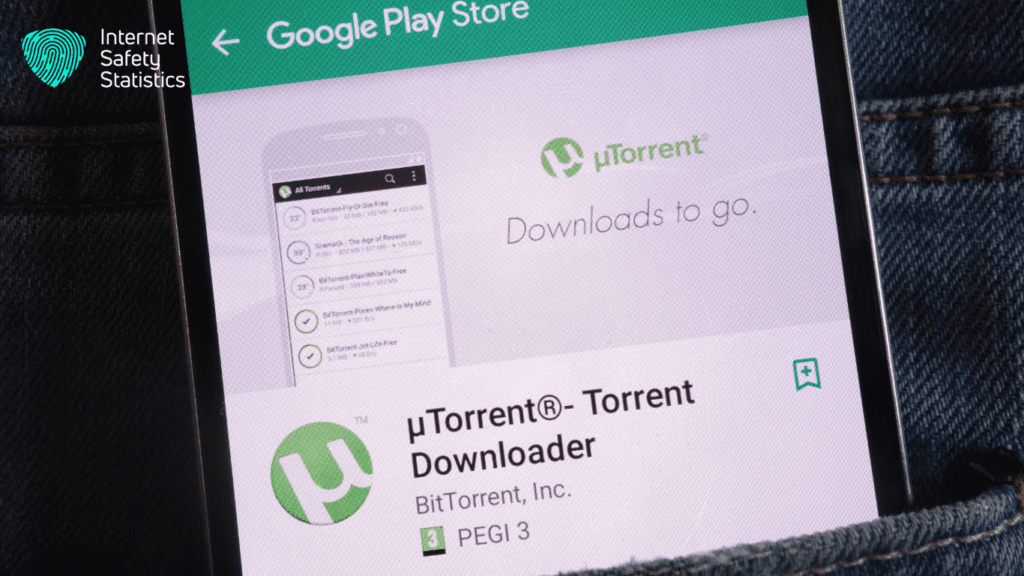
- Shielding Personal Information: Encryption acts as a protective barrier for your personal information. When you engage in torrenting without encryption, your IP address and other identifiable details are exposed. With encryption enabled, your data becomes indecipherable to prying eyes, enhancing your overall privacy.
- Securing Against Surveillance: In an era where online activities are subject to surveillance, encryption becomes a formidable tool. It prevents ISPs, authorities, or any other third parties from monitoring your torrenting habits. By encrypting your torrent traffic, you create a secure tunnel through which your data travels, making it challenging for anyone to intercept and scrutinise.
- Preventing Throttling by ISPs: Internet Service Providers (ISPs) often employ bandwidth throttling to regulate network traffic. Torrenting, being a data-intensive activity, can be a target for such throttling. Encryption disguises your torrenting traffic, making it difficult for ISPs to identify and subsequently slow down your connection speed.
- Mitigating Risks of Copyright Monitoring: In some regions, torrenting copyrighted content may attract legal consequences. Encryption adds an extra layer of protection by making it challenging for copyright monitoring agencies to identify specific files being downloaded or shared. While it’s crucial to respect copyright laws, encryption helps safeguard against unwarranted scrutiny.
- Enhancing Overall Security: Encryption not only protects your privacy but also contributes to overall online security. It minimises the risk of malicious actors intercepting your data, reducing the likelihood of falling victim to cyber threats such as man-in-the-middle attacks during torrenting.
Protecting Your Torrent Traffic With Encryption
Encryption serves as a means of protecting the integrity and confidentiality of the data being transmitted during torrenting activities. It helps prevent unauthorised entities from deciphering the content and violating the privacy of the users involved.
- Understanding the Need for Encryption: Before diving into the technicalities, it’s crucial to grasp why encryption is necessary. Encryption ensures that your torrenting activities remain private by scrambling the data exchanged between your device and the torrent network. This makes it challenging for third parties to monitor or intercept your traffic.
- Selecting a VPN Service: One of the most effective ways to encrypt your torrent traffic is by using a Virtual Private Network (VPN). A VPN encrypts your internet connection, including your torrenting activities, and routes it through a secure server, masking your IP address. Choose a reputable VPN service that explicitly supports torrenting and offers robust encryption protocols.
- Configuring VPN Settings: After subscribing to a VPN service, install the VPN client on your device. Follow the provider’s instructions to configure the settings. Make sure to select a server that allows P2P (peer-to-peer) traffic for optimal torrenting performance.
- “Enabling VPN Kill Switch: Many VPNs come with a””Kill Switch” feature that cuts off your internet connection if the VPN connection drops unexpectedly. Enable this feature to prevent any accidental exposure of your torrent traffic in case of VPN disconnection.”Enabling VPN Kill Switch: Many VPNs come with a “Kill Switch” feature that cuts off your internet connection if the VPN connection drops unexpectedly. Enable this feature to prevent any accidental exposure of your torrent traffic in case of VPN disconnection.
- “Utilising uTorrent Encryption: Most torrent clients, including uTorrent, have built-in encryption options. In uTorrent, access the Preferences menu, navigate to the Connection category, and enable protocol encryption. You can choose between””Enable”” and””Forced” modes based on your preference for encryption flexibility.”Utilising uTorrent Encryption: Most torrent clients, including uTorrent, have built-in encryption options. In uTorrent, access the Preferences menu, navigate to the Connection category, and enable protocol encryption. You can choose between “Enabled” and “Forced” modes based on your preference for encryption flexibility.
- Regularly Updating Your VPN Software: To stay ahead of potential vulnerabilities, ensure that you regularly update your VPN software. Updated software often includes security patches and improvements that enhance the overall protection of your torrent traffic.

How ISPs Monitor Unencrypted Torrent Traffic
ISPs have the ability to monitor unencrypted torrent traffic, allowing them to inspect the nature of the data being transmitted and potentially throttle or restrict access to certain content. By encrypting their torrent traffic, users can mitigate the risk of ISP intervention.
- Deep Packet Inspection (DPI): ISPs often employ DPI to inspect the content of data packets travelling through their networks. With unencrypted torrent traffic, DPI allows ISPs to analyse the payload of each packet, potentially identifying the type of data being transferred. This can include details about torrent file names, IP addresses, and the specific content being downloaded or shared.
- Traffic Shaping and Throttling: ISPs may implement traffic shaping and throttling mechanisms to regulate the flow of data on their networks. Unencrypted torrent traffic is often targeted for bandwidth throttling, slowing down the connection speed for users engaged in torrenting activities. This is a way for ISPs to manage network congestion and prioritise other types of traffic.
- Monitoring IP Addresses: ISPs maintain logs of IP addresses associated with their customers. When users engage in unencrypted torrenting, their IP addresses become visible in the swarm of peers sharing a particular torrent. ISPs can monitor these IP addresses and potentially take action based on the content being downloaded, especially if it involves copyrighted material.
- Collaboration with Copyright Enforcement Agencies: In some cases, ISPs collaborate with copyright enforcement agencies to identify and take action against users involved in the unauthorised sharing of copyrighted content. These agencies may monitor torrent swarms, collect IP addresses engaged in specific file-sharing activities, and then request ISPs to take appropriate measures.
- Legal Requirements and Data Retention Policies: Depending on the jurisdiction, ISPs may be legally obligated to retain user data for a certain period. This data can include information about the websites visited and the type of content accessed. Authorities may request this data for legal investigations, including those related to copyright infringement.
- Monitoring Network Patterns: ISPs can analyse network patterns to identify characteristics associated with torrent traffic. Unencrypted torrenting often follows distinct patterns that ISPs can recognise, allowing them to identify and monitor users engaged in such activities.
Imagine your torrent traffic as a whispered conversation in a crowded room. Without encryption, anyone can eavesdrop. Encryption scrambles that conversation, transforming it into a muddled code only authorised parties can decipher. This protects your privacy from prying eyes, including your ISP or malicious actors.
