
video
What is chroma key?
Learn how you can use a green screen and some clever editing to add Hollywood-quality visual effects to your movie.
Not sure which apps are best for you?
Not sure which apps are best for you?
Take a minute. We'll help you figure it out.
Take a minute. We'll help you figure it out.
It’s easy being green.
From Star Wars to your local TV news station’s weather map, green screen backgrounds are a staple of video production. In post-production, these inexpensive green backdrops can be digitally replaced with any background image the director wants through a process called chroma key.
Used in conjunction with video editing software, chroma key can be a powerful tool to enhance your movie with eye-popping effects or make subtle tweaks that your audience will never notice.

Understanding the chroma key effect.
“Chroma keying is using color information to select a very specific range of colors and isolate them,” says professional filmmaker Colin Dougan. “The idea is to utilize the contrast in colors to shift reality and cut our subjects from a background and place them somewhere completely different.”
Achieving that contrast is the reason for the bright green — also known as chroma key green — you see on a green screen. Because green isn’t usually present in skin tones or hair color, it’s easy for the video editing software to distinguish between the actors and their background — so long as they aren’t wearing green clothes. If they are, you can instead use a blue screen to create strong contrast with the background. Some studios prefer blue because it is more flattering to skin tones.
An editing program like Adobe Premiere can select the background and make it transparent so that you can add whatever you want in its place through a process known as compositing. “In Premiere Pro, the best tool for that is called Ultra Key,” Dougan says. “You can just drag the effect you want onto your clip, and then you just select what color you want it to replace.”
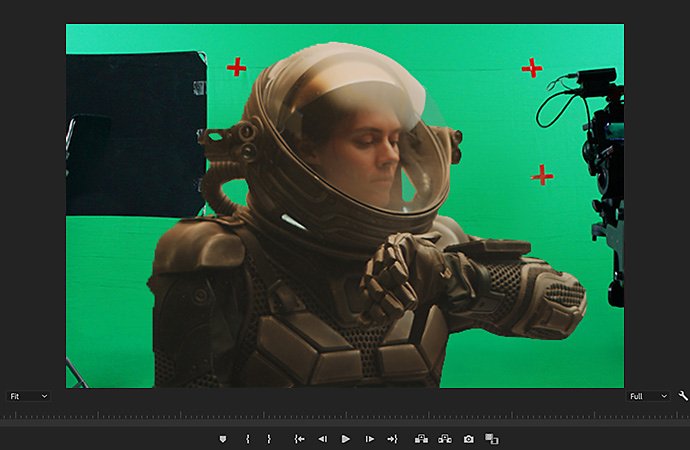

What chroma key can do.
Chroma key compositing is integral to the filmmaking process on both big and small productions.
A director making a science fiction film might take footage of actors in front of a green screen and add an image of an alien planet in the background. Or someone directing a character drama could film actors on a soundstage with green screens outside the windows and then composite a city skyline onto them to give the impression that the scene is taking place in a high-rise apartment.
You can use chroma key to safely add special effects to your movie as well. For example, you could film an explosion in front of a green screen in a controlled environment, then composite that explosion into the background of a battle scene to create a realistic sense of peril without endangering any actors.
But the green screen effect can also remove unwanted details from a movie. When shooting action scenes that involve stunts, filmmakers use harnesses and other safety equipment that are painted green, blue, or another key color so they can easily be made transparent and hidden from view.
How to get the most out of your green screen.
Shooting a green screen scene can be simple, but it’s important to pay attention to some key details to ensure that the chroma key effect can work as intended.
“My number-one tip for using a green screen is to make sure you’ve got a very large one,” Dougan recommends. “You want to make sure it’s covering everything in the background, because if not, you’re going to have to mask out little corners of your screen. And you want to make sure it’s very evenly lit, or else it’s going to look really bad.”
While any surface that’s the right green color will work for chroma key, some are more cooperative than others. “You can use a blanket; you can use any sort of green material,” Dougan says. “But please make sure that you remove any wrinkles if you are using a foldable material. Because if there are wrinkles, they will create deep shadows, which you’ll have to spend time trying to mask out.”
If actors are standing too close to the green screen during filming, green-tinged light reflecting onto them from the screen can lead to an error in the chroma key process called spilling, when the composited background image begins to bleed onto the actor’s body. “For that, I use a tool in Premiere Pro called Spill Suppression,” Dougan says. “It’s able to desaturate the color range and help you with spill cleanup.”
Whether you’re using it to change the time of day or transport your actors to another world, chroma key is a dynamic and affordable piece of movie magic.
Share this article